This tutorial will help with initial setup of you new 2 channel Mitsar-BFB Neurofeedback trainer.

Mitsar-BFB is a wireless Bluetooth amplifier with 2 bipolar channels intended for EEG-based biofeedback or so called Neurofeedback training.
It works with EEGStudio Neurofeedback software and require initial setup and pairing with your Windows 10 operated PC or laptop.
First turn ON you Mitsar-BFB device by clicking and holding power button until all LED’s will flash.
Go to Windows Setting – Bluetooth & other devices. Be sure that you have your Bluetooth ON.
After that click on Add Bluetooth or other device.
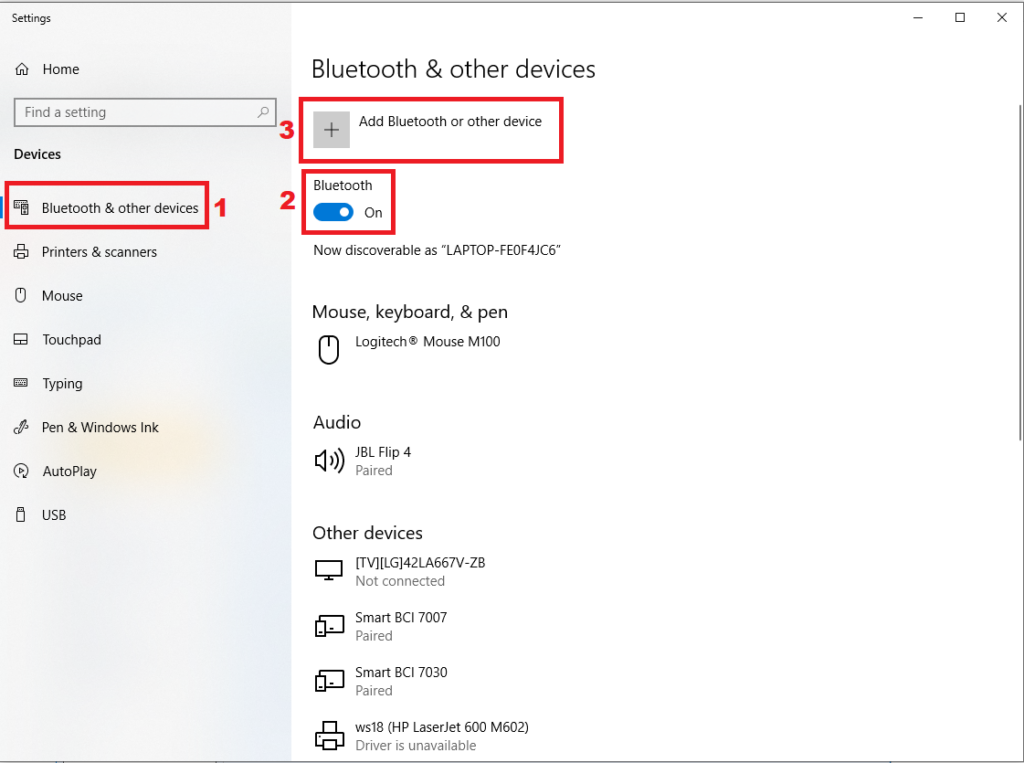
Select Bluetooth in new pop-up windows
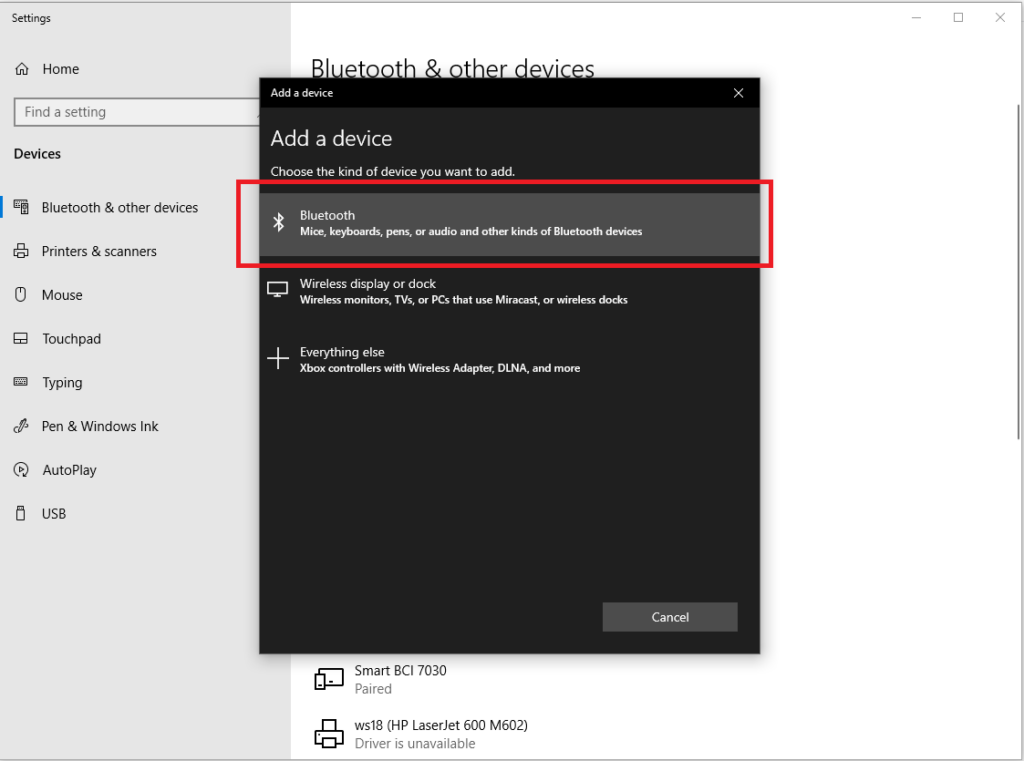
Be aware that Mitsar-BFB device will turn off automatically after 5 minutes for battery life saving if you are not using it. You might have to turn it ON again to continue.
Select your Mitsar-BFB in the list of Bluetooth devices. Type “1234” code to pair your device with the computer. It may take some time to find the device and display its name properly. Please, be patient.
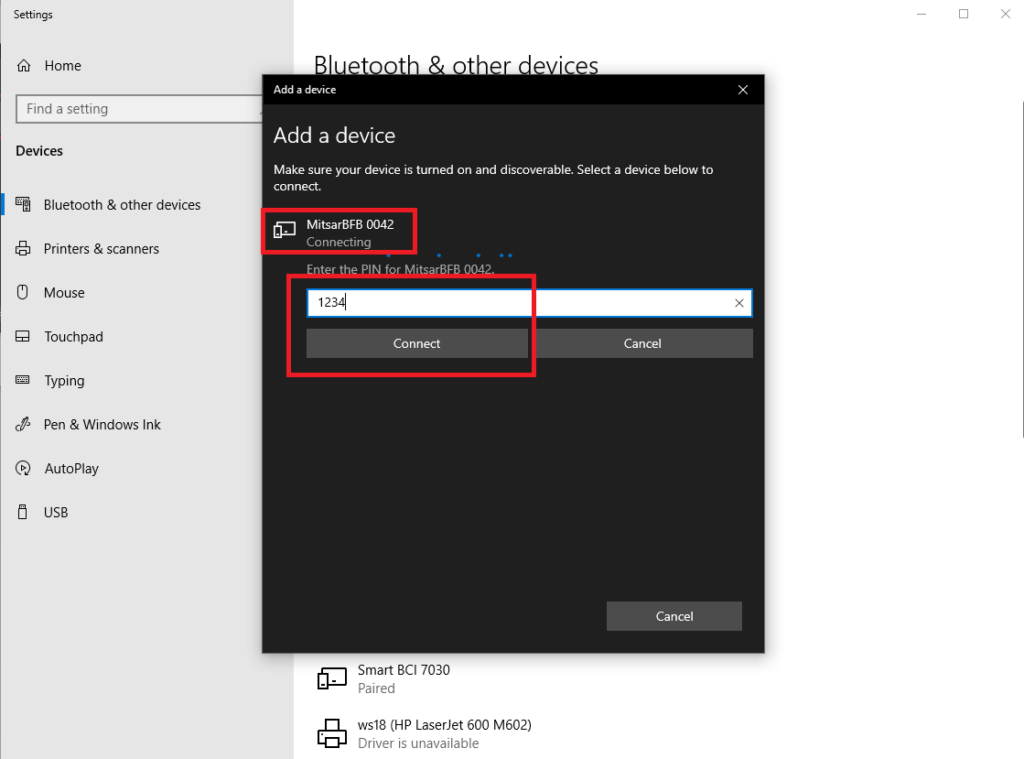
After you pair it with your computer it will be displayed with other Bluetooth devices with status Paired.
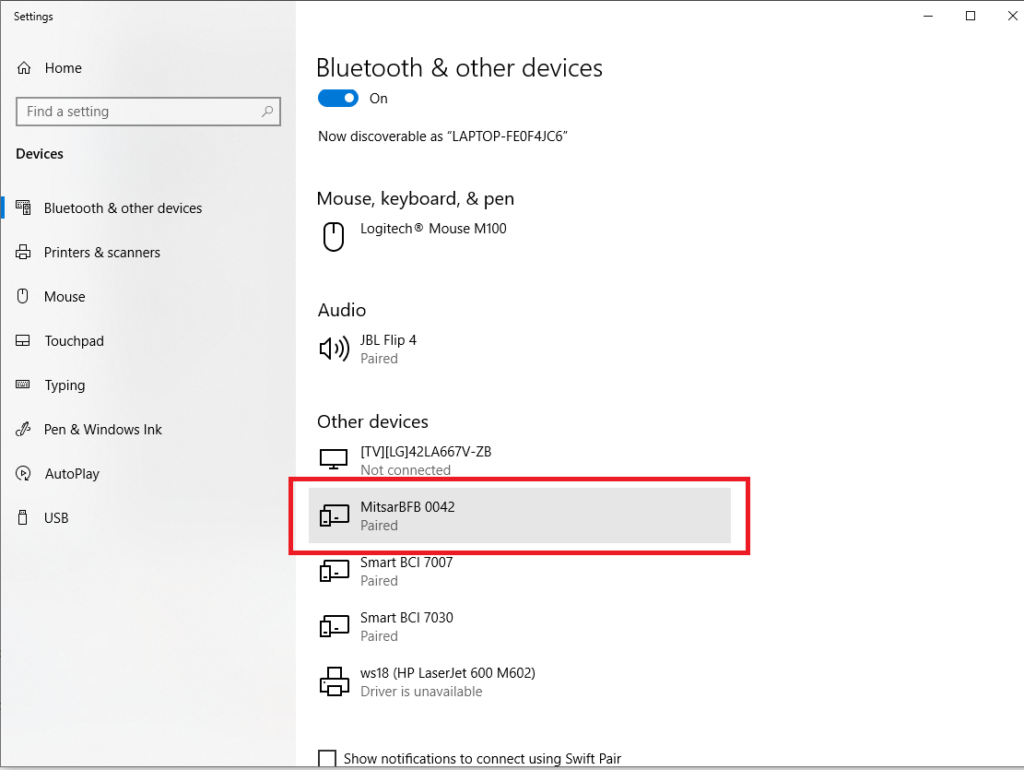
Now you can proceed to next step and create your first training session in EEGStudio>>
