How Can We Help?
WinEEG software requires proper license for EEG and/or ERP recordings and import of third-party files in EDF/EDF+ formats.
WinEEG license can be deliverd on USB dongle or with activation code based on your device Serial Number (SN).
You can request activation code from Mitsar support team or via your local represenative.
Device SN is located on the back side of the amplifier box on its lable.
WinEEG code setup procedure:
- Connect your Mitsar system to the computer
- Run WinEEG software
- Go to WinEEG- Setup – Equipment Parameters and let WinEEG look for connected Mitsar device or wireless systems in its range #
- Device name and its SN will be dislayed in the Amplifier description
- Fill provided code in Main textbox in Access codes area and clikc OK button below
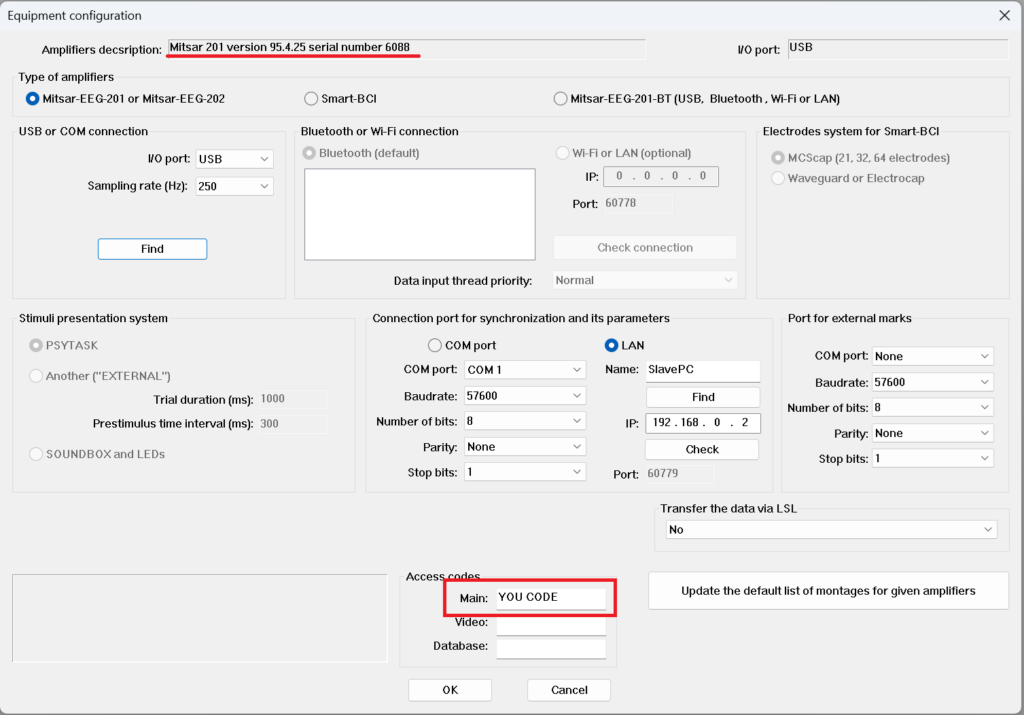
- Now you can start new exam or import third-party EDF file for analysis.

