EEGStudio software package allow to perform Biofeedback/Neurofeedback training, This quick start will guide through it and help you to start your first session.
You can use any of EEG amplifier produced by Mitsar including flowing:
Click New [2] start new training BFB course or add new BFB session [3] to your subject [1] in DATAStudio.
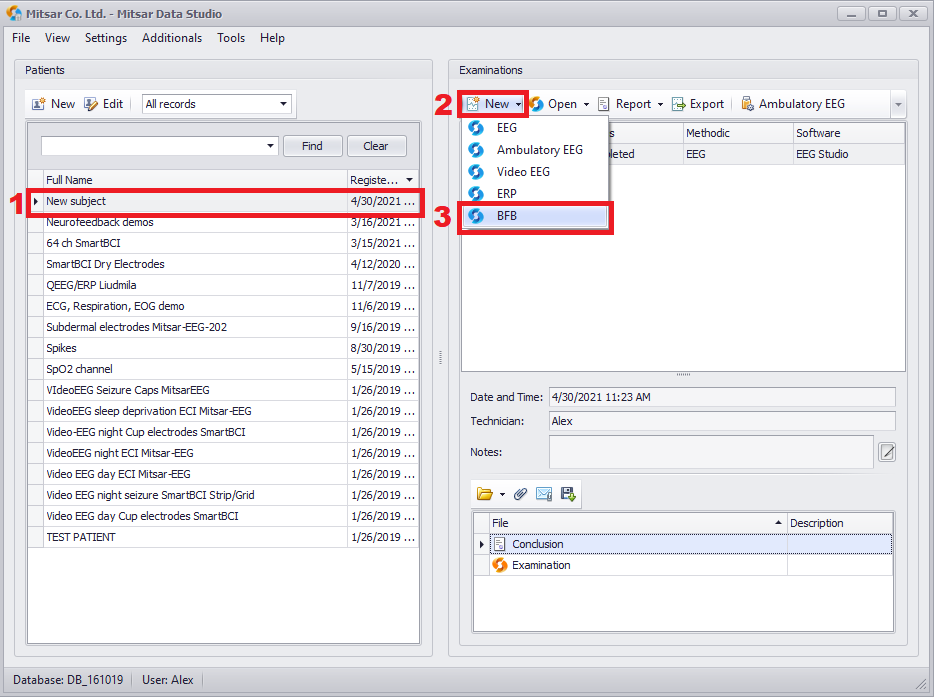
New session or course wizard will guide you step-by-setup through the whole process.
In Hardware tab select the device you are going to use for EEG acquisition.
- Switch to Mitsar Co. Ltd. (Bluetooth) [1] if you are using wireless Bluetooth devices
- Select your devices [2] in the list. Be sure that your device is paired with the computer.
- Check your battery life [3] and device status
- Click Next [4] to continue your setup
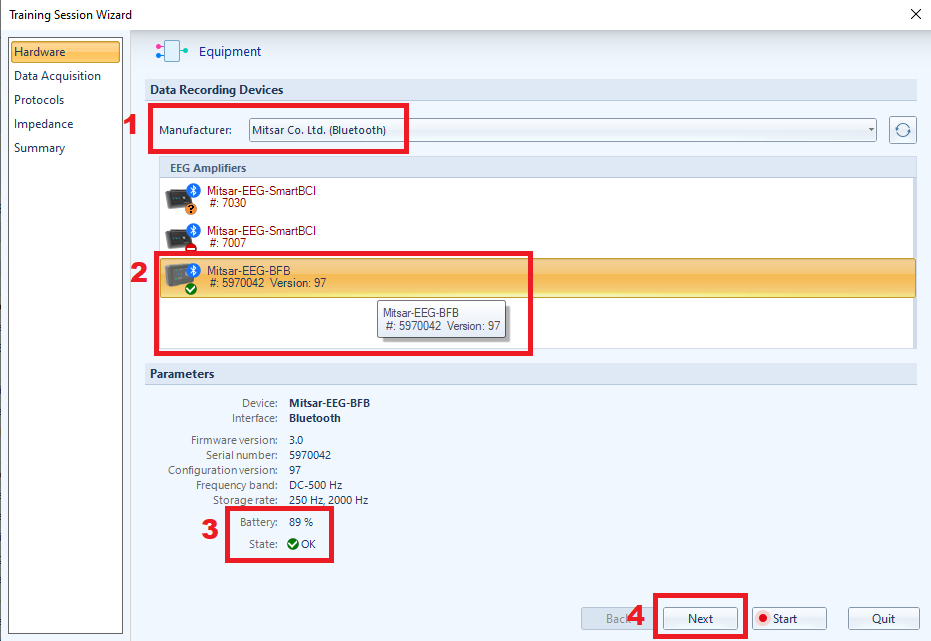
In Data Acquisition tab you can setup your recording preferences including Reference [1] , notch filter and etc [2].
Mitsar-BFB has 2 bipolar channels only. We recommend to use CH1 for training and keep reference like it is on CH1+ or CH-.
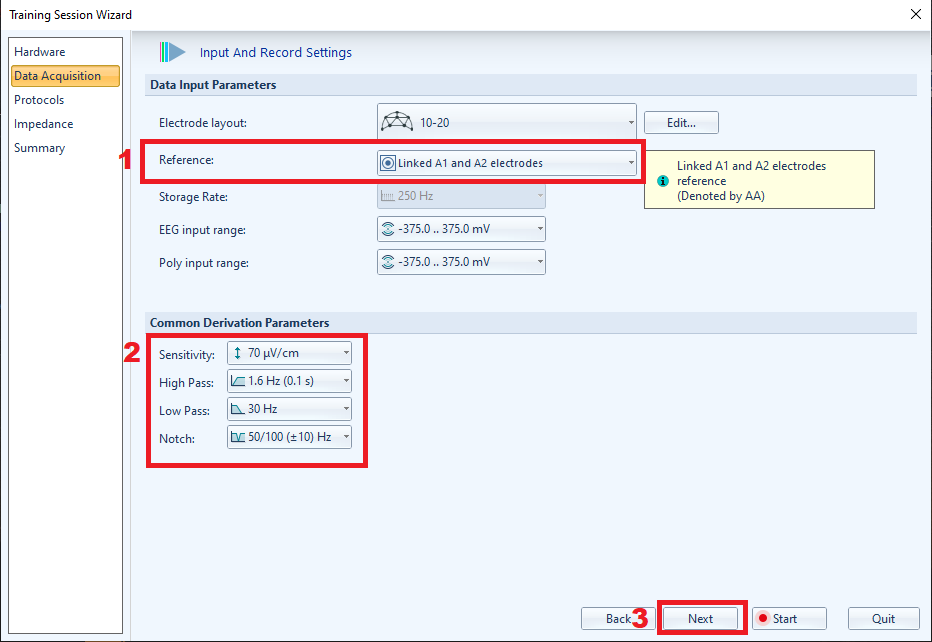
Setup with SmartBCI wireless EEG amplifier 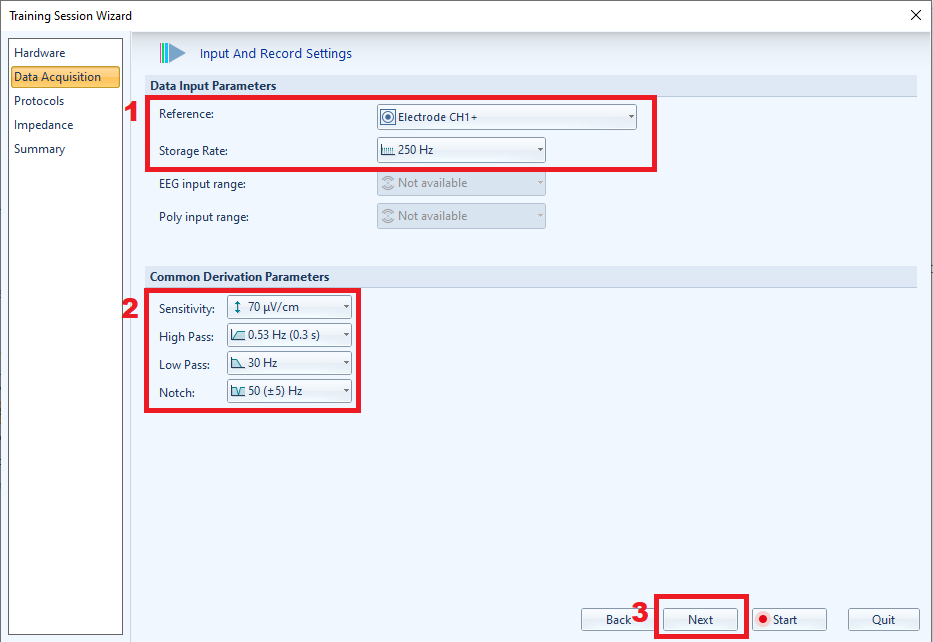
Setup with Mitsar-BFB Neurofeedback trainer
In Protocols tab you can choose one of existing training protocols, edit them or create your own.
- Select training protocol from the library [1]. You can copy any of them and edit or create complete new by clicking on “+” button
- Choose bipolar derivation if you are using Mitsar-BFB. In our example [2] it is C3-C4 from “10-20” electrodes placement system
- Select frequencies for training [3].
- You can use both absolute and relative [4] power training protocols by creating rations
- Check your training parameter formula [5]. In our case we have Alpha (8-12 Hz) frequency UP relatively to the Theta (4-8 Hz) and Beta (12-20 Hz)
- Click Next
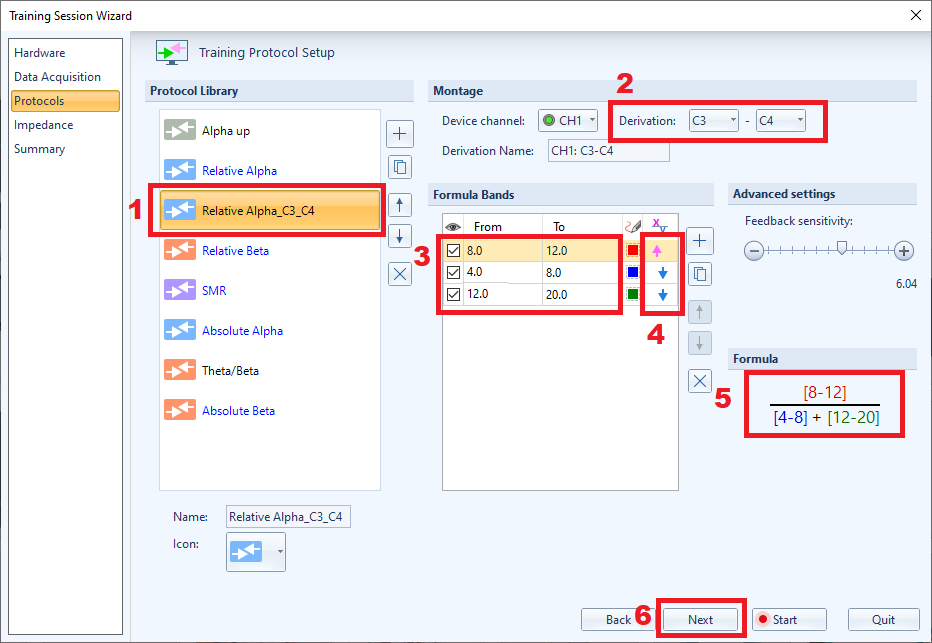
Install electrodes on the patient head and check impedance values. Be sure that you install GND [2] electrode properly together with other scalp electrodes [1]
Independence in NOT available only for SmartDRY cap with active dry sensors comparable to SmartBCI only

In EEG acquisition and session control window you can setup following parameters:
- Select training scenario [1]
- Select type of feedback [2] including Video / Audio / Games and simple Bar reflecting training parameter value
- Start EEG monitoring and recording [3]
- Start your training session [4] either by selected scenario or manually
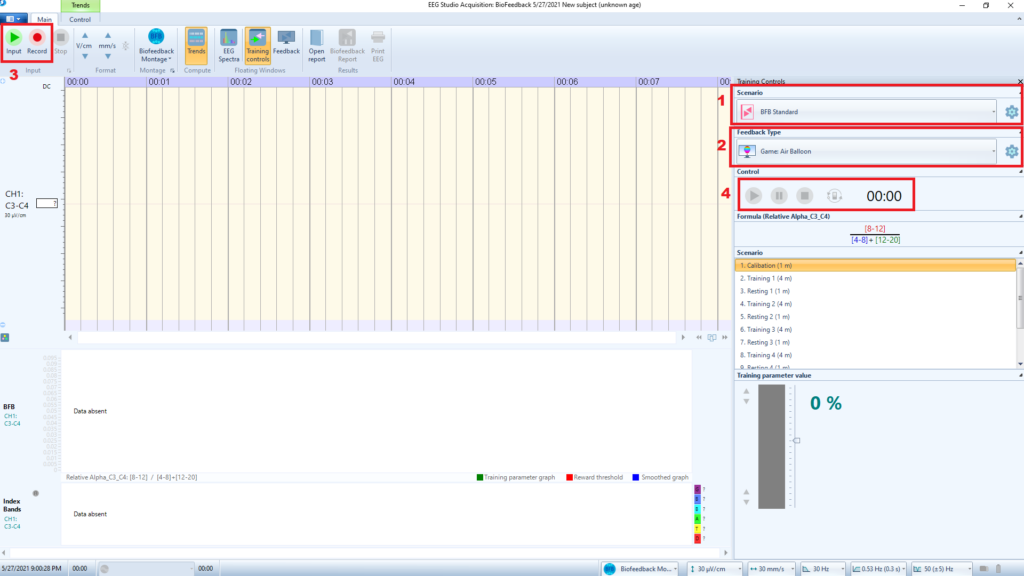
Below are two sample of running training session.
After you start training you will see you subject EEG with training parameter and trend graphs.
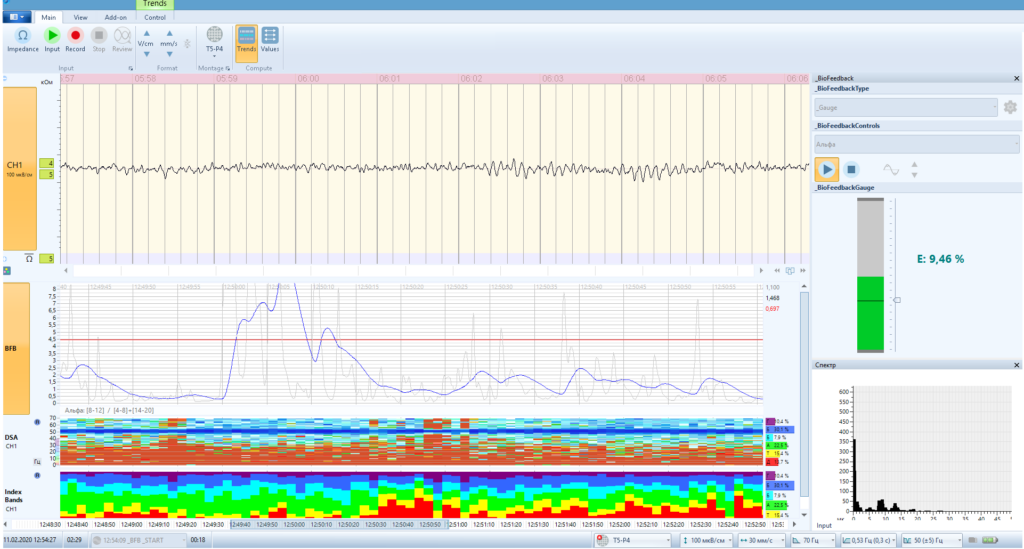
Training session with Mitsar-BFB 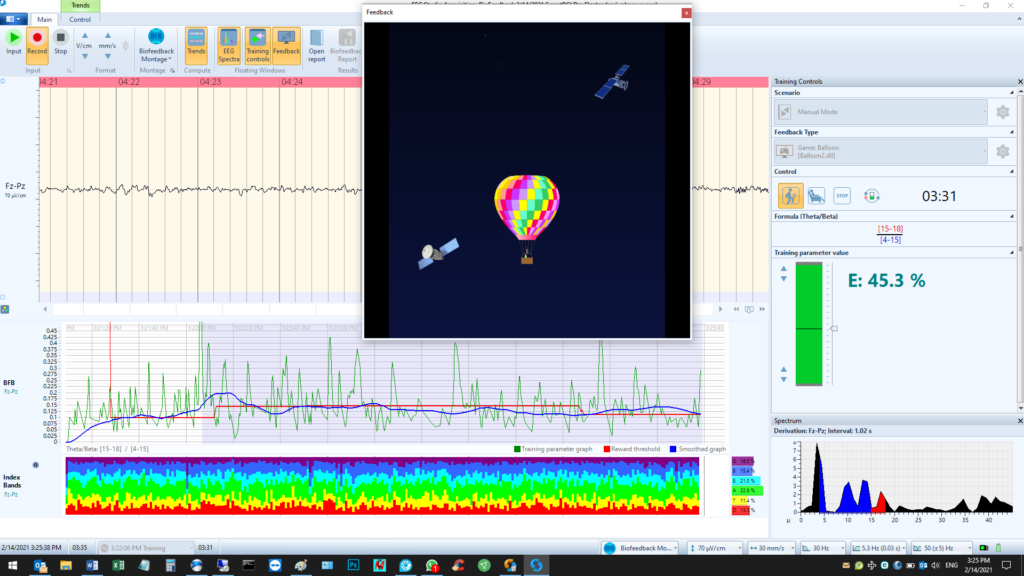
Training session using dry electrodes with SmartBCI wireless and Balloon game like a feedback
Following trend graphs are displayed while training session:
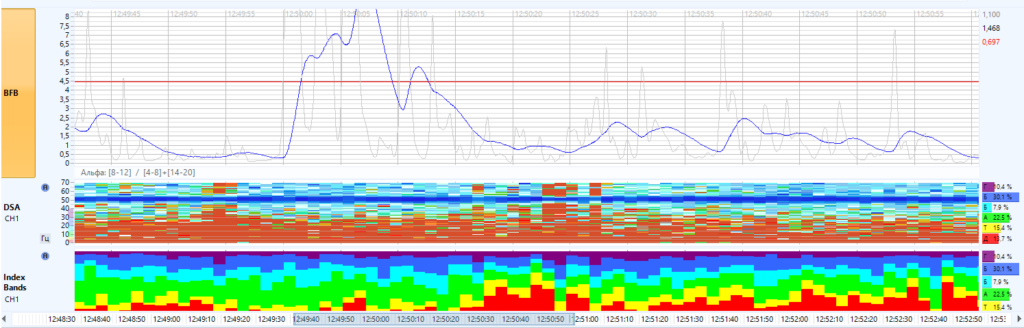
- BFB – trend graph of trained parameters that includes:
- Red line is the training parameters threshold. Subject will receive reward if training parameter is above the threshold. You can adjust the threshold to give more or less reward to the subject based on training success.
- Green graph is a training parameter value graph
- Blue graph is smooth training parameter graph
- DSA trend graph
- Frequency brands trend graph
Below is sample of training session with video from YouTube like a feedback presented on the second monitor screen. The video brightness and sound volume reflects the training parameter value. If the trained parameter is above the threshold subject will get a reward with clear picture and reliable volume,
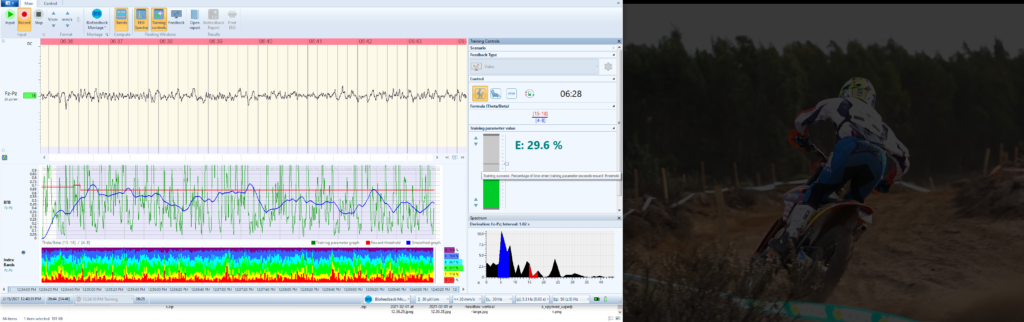
For more information, please, refer to EEGStudio user manual.

