How Can We Help?
How can I pair my SmartBCI with Windows 8/8.1/10/11 running computers via Bluetooth?
- Turn on Bluetooth adapter on your PC or laptop.
- Press and hold for a while Control Button on SmartBCI to run the device until all three control LED’s flash.
- Go to PC settings – PC and device – Bluetooth and find Smart BCI device in the list. It could be displayed like Unknown device first before its name and SN will be displayed.
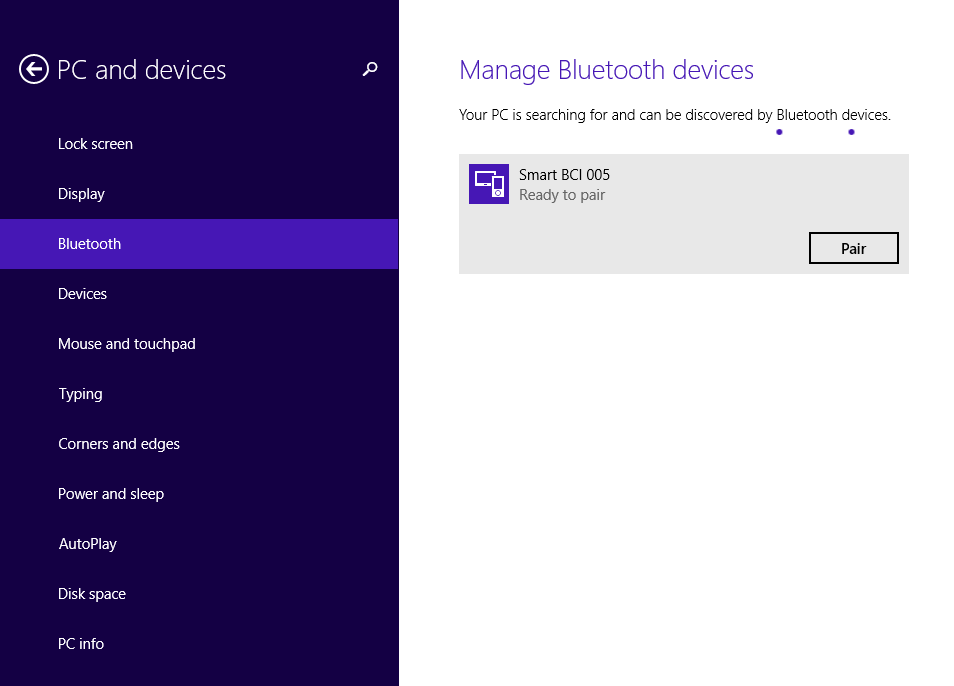
- Click Pair button and enter “1234” pair code to establish connection. For older devices the might be “0000”
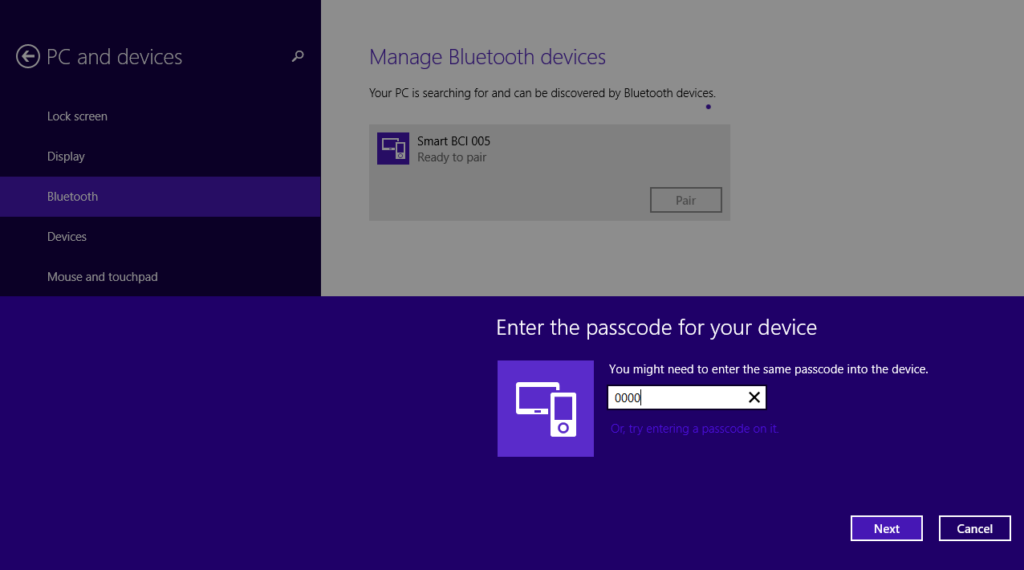
- Wait until pairing is finished and device status is displayed like Connected.
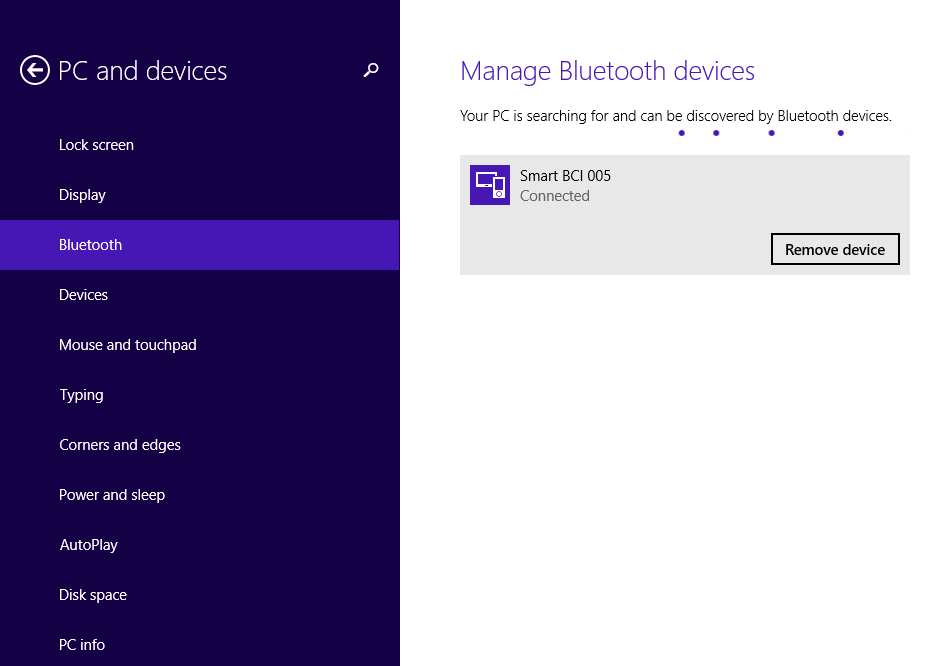
Remember that deice will be turned off automatically after 5 minutes if no action are performed.

